I hope you enjoy reading this blog post. If you want my team to just do your marketing for you, click here.
Are you preparing to launch paid ads but finding yourself asking: “What should I fix on my landing page before running ads?” or “Why aren’t my ads converting if I’m getting traffic?”
This guide is designed to answer those voice‑search questions directly—and give you an actionable pre‑ad checklist to make your landing pages ready for traffic in 2025.
If you’re hearing:
- “Why aren’t my ads converting if I’m getting traffic?”
- “What should I fix on my website before I spend money on ads?”
- “How do I make sure my landing page doesn’t waste my ad budget?”
—You’re in the right place. We’re tackling every one of those questions head‑on.
Table of Contents
Why Site Prep Matters Before Paid Ads
Running paid ads without optimizing your landing page is basically lighting money on fire. Ads bring traffic—but if your page is slow, confusing, or untrustworthy, clicks turn into bounces.
I’ll help you build landing pages and a website that converts, so every dollar you spend on PPC or social ads actually produces results. In 2025, attention spans are tiny and competition is huge. You’ve got seconds to make an impact.
1. Fix Your Page Speed—How can I make my landing page fast before ads?
Why speed is still the #1 conversion killer
Google reports that a 1‑second delay in load time can cut conversion rates by up to 20%. On mobile—where over 60% of ad clicks happen—it’s even bigger. Fast load speed isn’t just good UX—it affects SEO, PPC quality score, and ad performance.
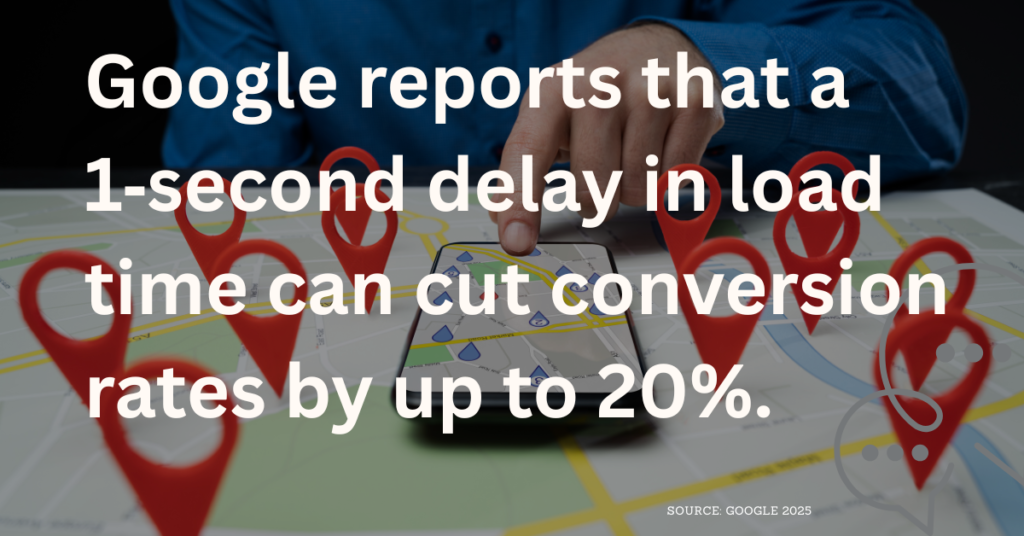
What voice-search users might ask
“How can I speed up my landing page before ads?”
Quick technical wins
- Test pages with PageSpeed Insights or Lighthouse
- Compress images (TinyPNG, WebP via ShortPixel)
- Minify and defer JavaScript/CSS
- Remove unused plugins or scripts
- Switch to fast hosting or use CDN (Cloudways, Kinsta, WP Engine)
Why mobile-first speed matters
Voice search is overwhelmingly mobile. A slow page equals lost clicks and lost conversions.
2. Simplify Navigation—What nav links should I remove before running ads?
The paradox of choice kills conversion
Too many menus, buttons or links distract visitors from your conversion goal. It creates friction—and wasted ad dollars.
A voice-search phrased question
“What nav links should I remove before running ads?”
What to do immediately
- Limit navigation to 3–5 links at most—or none on campaign landing pages
- Remove header menus, sidebars, footer links that bring distractions
- Use user-first labels: “Get a Quote” or “Start Free Trial” instead of vague terms like “Solutions”
Your campaign landing page should make one thing crystal clear: the desired next step.

3. Make Your CTA Obvious—Where should I place my call to action on a landing page?
Why burying your CTA is sabotage
Most visitors don’t scroll. If your CTA is hidden at the bottom or blends in, conversion opportunity is lost.
Voice‑style query example
“Where should I place my call to action on a landing page?”
CTA checklist
- Place a bold button in the top third of the page (above the fold)
- Repeat your CTA multiple times as visitors scroll
- Use action verbs: “Start Free Trial”, “Get Instant Access”, “Download eBook Now”
- Ensure visual contrast so the CTA stands out — don’t let it blend in
A strong, well-placed CTA boosts conversions and PPC Quality Score.
4. Write a Real Headline That Grabs Attention
Why headlining matters more than ever
Your headline is the first thing visitors read. Vague, ambiguous messaging fails fast.
Voice search example phrasing
“What makes a good landing page headline before ads?”
Simple headline formula
[Desired outcome] without [pain point]
Examples:
- “Save 10+ Hours a Week with Done‑for‑You Automation”
- “Get More Qualified Leads Without Spending More on Ads”
Tailor your headline to match ad copy and solve visitor questions directly.

5. Show Proof: Testimonials, Reviews, Stats—Why include testimonials before running ads?
Why social proof boosts trust
People buy from those they trust. Testimonials, review stars, case stats, and trust badges reduce friction. In 2025, authenticity matters even more.
Voice-style question
“Why include testimonials before running ads?”
Proof elements to add
- Customer quotes with names and photos
- Star ratings (Trustpilot, Google Reviews)
- Case metrics (“Saved clients 33% on logistics costs”)
- Badges (BBB, PCI‑compliance, secure payments)
Place at least one testimonial near your CTA to reinforce trust exactly where decision-making occurs.
6. Make Your Forms Easy—How can I make filling forms easier on mobile?
Why simpler forms convert better
Form abandonment skyrockets when forms ask for too much. Even adding a few extra fields can cut completion by 50%.
Voice search phrasing
“How can I make form easier to fill on mobile landing page?”
Form optimization tips
- Ask for minimal info: name + email often enough
- If more data is needed, use multi-step forms (like Typeform)
- Add autofill/mobile‑formatted inputs
- Label clearly: avoid required fields Google doesn’t need (like phone)
Keep friction low so visitors complete your goal fast.

7. Check Mobile Design—How to check mobile landing page usability before ads?
Mobile isn’t optional—it’s mandatory
Most paid traffic comes via mobile. If a user lands on a broken or clunky mobile view, your conversion rate will tank.
Voice-style phrased query
“How to check mobile landing page usability before ads?”
Mobile design checklist
- View on real mobile device—not just desktop emulator
- Check button spacing and tappable area (fat thumb friendly!)
- Ensure text is readable without zoom or pinch
- CTA visible above the fold
- Ensure layout and content accessible for screen readers
Bonus: walk and try to fill the form one‑handed—you’ll spot usability flaws instantly.
8. (Bonus) Add Voice‑Search Friendly FAQs with Schema Markup
Why you need an FAQ section now
Voice search answers are often pulled from FAQ content with structured markup. Adding FAQ schema helps your page be featured in quick voice responses.
Voice phrasing examples
Add everyday questions like:
- “Why aren’t my ads converting if I’m getting traffic?”
- “What should I fix on my landing page before running ads?”
How to structure your FAQ
- Use your visitor’s natural phrasing in questions
- Answer immediately and succinctly
- Mark it with FAQPage schema for rich snippets
Common Mistakes That Kill Ad Performance
Even well‑designed campaigns can flop if the landing page makes one of these mistakes:
- Ignoring page speed or user experience
- Sending PPC traffic to a generic or poorly optimized page
- Skipping voice‑search keyword research (neglecting long‑tail question phrases)
- Reusing the same content across channels instead of tailoring per platform
- Not mobile-optimizing and neglecting layout issues
- Failing to A/B test headlines, images, forms, or CTAs
Avoiding these traps helps your campaign budget go further.
Measuring Success: How do I know my landing page fixes improved ad conversion?
What metrics to track
- Landing page conversion rate (form fills, purchases)
- Bounce rate and average session duration
- Mobile-specific conversion and speed metrics
- PPC metrics: CTR, CPC, Quality Score, CPA
Use A/B testing
Test variations of headlines, CTAs, testimonials, and form layouts. Use data to refine continually.
Integrating Voice‑Search Strategy into PPC and Landing Page
How do I optimize paid ads for voice search now?
- Use long-tail, question-based keywords in ad groups (“how to fix landing page before ads”, “landing page speed mobile”)
- Write ad copy that answers the query conversationally
- Include call and location extensions (support “near me” searching)
Why this matters for Quality Score
Google rewards relevancy: ad copy matching query, fast mobile page, and smooth UX. Your landing page must answer the visitor’s voice query directly.
Real-World Quick Fixes You Can Make This Week
- Run PageSpeed test and resolve critical issues
- Rewrite your CTA copy to be bold and repeated
- Add or move a testimonial next to your form
- Build short FAQ section targeting voice‑search style questions
- Test mobile usability in real‑world conditions
FAQ: Voice‑Search Style Answers to Common Questions
Q: Why aren’t my ads converting if I’m getting traffic?
A: If ads are driving clicks but no leads, the problem is almost always with your landing page—speed, clarity, trust, or form usability are usually to blame.
Q: What should I fix on my website before spending money on ads?
A: Focus on page speed, mobile-first UX, simplified navigation, a strong benefit-driven headline, clear CTA, trustworthy proof, short forms, and an FAQ section optimized for voice search.
Q: How do I make sure my landing page doesn’t waste my ad budget?
A: Build everything around a single goal. Use question-style content, bold CTAs, trust indicators, mobile testing, and voice-aware keywords. Test obsessively—don’t guess.
Why Clean Landing Pages + Voice‑Search Are a 2025 Must
Voice-device users expect immediate, direct answers in a conversational tone. Your landing page needs to mirror that experience:
- Fast load time and clear visual hierarchy
- Content matching spoken language queries
- One clean goal per page
- Mobile-first design and form flow
- Structured FAQ for voice snippets
Skimp on these and your ads won’t work—no matter how well targeted they are.
A well-optimized landing page isn’t just nice-to-have—it’s the backbone of every successful ad campaign in 2025.
If you want to know more about how each part of your digital funnel works together to drive results, make sure to check out our 2025 Digital Marketing Strategy Guide. In it, we break down the full system—how traffic, targeting, and content align to grow your business. And when it comes to turning that traffic into paying customers, your landing page is mission-critical. That’s why we created a deep-dive post on Landing Page Optimization, packed with proven strategies you can implement this week. The two pieces go hand in hand—start with strategy, then optimize for conversions.
Stop wasting money on ads that don’t convert. Explore our Paid Ad Services.
You Might Enjoy Reading Our Latest Blog Posts
- ChatGPT Ads: How to Get Started, What We Know, and Best Practices (2025–2026)
- Email Marketing Services for 2026: Why Getting It Right Matters
- Why Email Marketing Is Still the Most Effective Marketing Tool You Can Use
- Ad Hijacking: How It’s Draining Your Paid Ads (and How to Stop It)
- 7 Things You Must Fix On Your Landing Pages Before Running Paid Ads (2025 Edition)
