Email automation has become a crucial component of modern marketing strategies, enabling companies to reach their audiences more efficiently and effectively.
Many businesses across various industries rely on email automation to streamline communication, drive sales, and improve marketing efficiency.
Table of Contents
Are you asking yourself any of these questions?
- How do I start an automated email?
- How do I create an email automation?
- What’s the best email automation tool?
If so, you’re in the right place. But before you touch your automation software, there are five foundational steps that separate successful sequences from the ones your audience ignores.
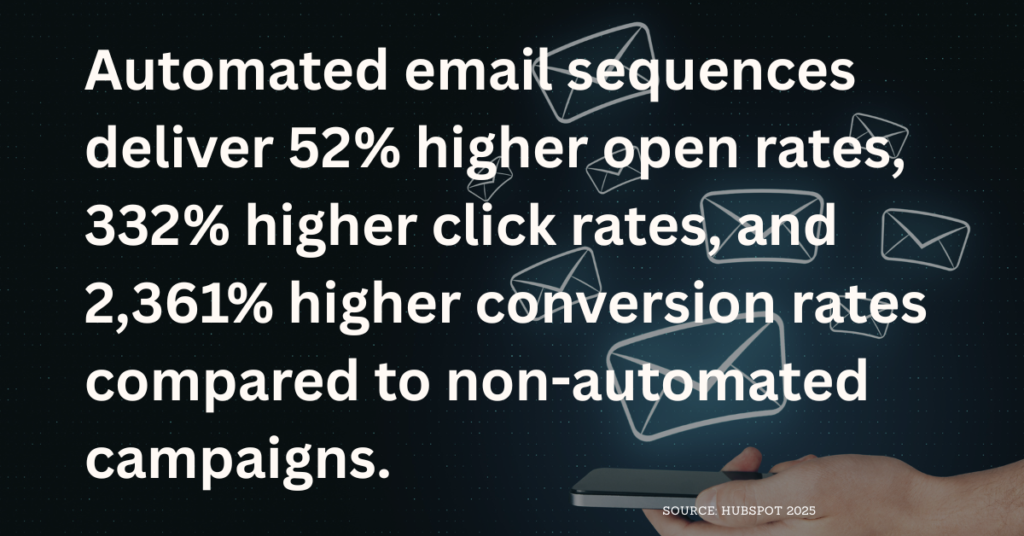
The #1 problem with most email automations – They’re built too fast.
Everyone talks about email automation like it’s a silver bullet. “Set it and forget it,” they say. But in practice, rushed automations do more harm than good.
What most people overlook is that automation is only as effective as the strategy behind it. Without intentional planning, your emails will either confuse your audience or be filtered into irrelevance.
If you want automation that actually performs—driving clicks, conversions, and long-term engagement—remember that sales teams and marketers often rely on automation for effective lead generation and follow-up. You need to get the groundwork right. Here’s how to do that in 2025.
Did you know that email marketing consistently outperforms every other lead generation platform? In our latest guide, we break down tools like HubSpot, ClickFunnels, and HighLevel to help you choose the right one for your business. If you’re serious about email automation and lead generation, don’t guess—build a lead engine that actually works. Read the article – click here!
What is Email Marketing Automation?
Email marketing automation is the process of using marketing automation software to streamline and enhance your email marketing campaigns. Instead of sending one-off emails manually, businesses can set up automated workflows that deliver the right message to the right customer at the right time. By leveraging customer data and tracking customer behavior, marketing teams can personalize every interaction, making each email more relevant and engaging.
With email marketing automation, you can nurture leads, onboard new customers, and encourage customer loyalty—all while saving time and reducing manual effort. Automated email marketing campaigns help you stay connected with your audience, deliver consistent messaging, and ultimately drive business success. Whether you’re welcoming new subscribers, sending promotional emails, or re-engaging existing customers, automation ensures your marketing efforts are efficient, targeted, and measurable.
A quick primer for 2025 marketers
In 2025, email marketing automation is no longer a luxury—it’s a necessity for any marketing team looking to stay competitive. As ecommerce businesses and online stores multiply, marketers face the challenge of managing countless customer touchpoints across the customer journey. That’s where automation tools come in.
Modern email marketing automation tools empower you to automate workflows, create highly targeted campaigns, and analyze customer behavior in real time. By using these platforms, you can deliver personalized content that resonates with your customers, optimize your email marketing strategy, and keep your messages out of the spam folder. The result? More effective marketing efforts, higher engagement, and a seamless experience for your customers—no matter where they are in their journey.
How to Choose the Right Email Automation Tool
Selecting the right email automation tool is a crucial step in building successful email marketing campaigns. With so many options on the market, it’s important to evaluate each platform based on your business’s unique needs. Look for automation tools that offer advanced features like lead scoring, email personalization, and robust workflow automation. These capabilities allow you to create targeted campaigns that speak directly to your audience and drive sales.
Consider the scalability of the platform—will it grow with your business? Review the pricing structure to ensure it fits your budget, and check for integrations with your existing marketing stack. The best email marketing tools make it easy to segment your audience, automate repetitive tasks, and track the performance of your campaigns, so you can focus on building relationships and achieving your marketing goals.

Why your platform choice matters more than ever
Your choice of email automation tool can make or break your email marketing campaigns. In today’s fast-paced digital landscape, the right platform does more than just send emails—it becomes the hub of your marketing efforts. Look for features like split testing, customizable email templates, and landing page builders to help you optimize every aspect of your campaigns.
Integration is key. The best platforms connect seamlessly with other tools, such as CRM systems and SMS marketing solutions, to provide a unified view of your customer and streamline your workflows. With the right email marketing software, you can deliver relevant content, build stronger relationships with your customers, and set your business up for long-term success. Don’t settle for less—choose a tool that empowers your marketing team to create, test, and refine campaigns that truly resonate with your audience.
1. Clarify Your Goal and Segment with Intention
Why this matters:
Email automation only works when it’s specific. If you’re sending broad, unfocused messages to your entire list, you’re likely creating noise, not value.
In 2025, personalization is no longer optional. Consumers expect content that speaks directly to them. Personalized emails with relevant subject lines are proven to increase open and engagement rates. If your automations are generic, they’ll be ignored.
What to do:
- Set a single, measurable goal for each sequence. Are you onboarding a new customer? Re-engaging a cold lead? Driving a sale?
- Segment your list based on behavior, funnel stage, or source—not just by demographics.
- Use zero-party data (information subscribers give you directly, like interests or needs) to build more targeted flows.
The clearer your purpose, the more effective your automation will be. Speak to one person with one goal in mind.

2. Map the Customer Journey Before You Build
Why this matters:
You’re not sending emails—you’re guiding someone through a process. If you haven’t mapped that process, the automation will feel disconnected and ineffective.
Many marketers skip this step and end up with sequences that conflict, overlap, or drop people into the wrong stage of the funnel.
What to do:
- Use a whiteboard or digital tool (like Miro or Figma) to visually map every touchpoint: where someone enters the flow, what happens after each message, and when they exit.
- Define logic conditions clearly: If a user clicks this link, what happens next? If they don’t engage at all, what’s the fallback path?
- Plan for multiple outcomes—not everyone will follow your ideal sequence. Design alternatives.
If your automation doesn’t match the customer’s actual journey, it won’t convert. Get the journey right before you build anything.
3. Write Clear, Human Emails That Avoid Spam Filters
Why this matters:
Even if your strategy is solid, poor messaging or formatting will derail it. Today’s inboxes are more selective than ever, and spam filters are increasingly sophisticated.
If your emails look automated or feel impersonal, your audience will either ignore them or mark them as junk.
What to do:
- Write subject lines that are specific and compelling, not vague or overly clever.
- Avoid spam trigger language (like “Act now” or “100% free”) and formatting traps (all caps, excessive punctuation, deceptive headers).
- Use short paragraphs, plain language, and a clear call to action in every message.
- Design for mobile first. Over 70% of users open email on their phones.
Test your emails with tools like Mailmeteor or GlockApps to catch deliverability issues before they go live.
4. Test Every Step Before You Launch
Why this matters:
Small mistakes—like a broken link, the wrong personalization tag, or a mistimed trigger—can instantly erode trust with your audience.
Once an automation is live, those errors compound quickly. They can’t be undone. That’s why a thorough pre-launch test is essential.
What to do:
- Send test emails to yourself and teammates on multiple devices and inboxes (Gmail, Outlook, iPhone, Android).
- Click every link. Check every button. Ensure personalization fields render correctly (e.g., first name).
- Use your platform’s preview or sandbox mode to simulate conditions and sequences.
- Confirm that triggers, delays, and conditional paths function as intended.
A single overlooked step can undermine the entire automation. Triple-check everything before launch.
5. Define Success and Build Reporting Into the Process
Why this matters:
If you don’t track performance, you won’t know what’s working—or what to improve. And in automation, what’s unseen stays broken.
Tracking the right data helps you identify where engagement drops, what content drives action, and how to optimize over time.
What to do:
- Choose key metrics based on your goal. These often include:
- Open rate (how effective your subject line is)
- Click-through rate (how engaging your content is)
- Conversion rate (how persuasive your sequence is)
- Unsubscribe rate (a signal you’re off-message or off-timing)
- Open rate (how effective your subject line is)
- Use UTM links so you can track performance in your analytics tools.
- Set up regular reporting. Whether it’s a dashboard in your CRM or a weekly spreadsheet review, build a system to monitor trends over time.
Optimization doesn’t happen by accident. It starts with clarity and measurement.
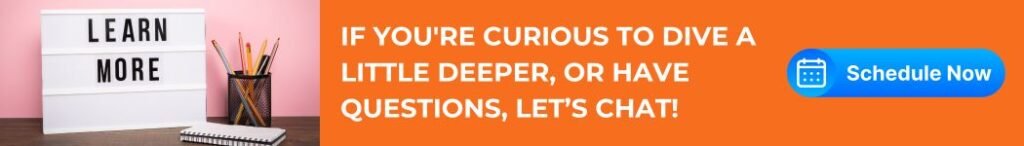
Recap: Your Pre-Automation Checklist
Before you launch an email automation, make sure you’ve done the following:
- Defined the goal and segmented your list accordingly
- Mapped the full customer journey and decision paths
- Written and tested messaging that feels human and avoids spam filters
- Tested every link, condition, and flow step
- Identified key performance metrics and set up reporting
Skipping any of these will cost you time, engagement, and trust. Get them right, and your automation becomes one of the most scalable, reliable tools in your marketing system. Effective automation also supports timely sales follow ups and helps turn new leads into loyal customers.
Frequently Asked Questions
How do I start an automated email?
You start by defining a trigger—something your user does, like filling out a form, purchasing a product, or signing up for a download, which helps you identify potential customers to receive your automated sequence. That trigger begins a sequence of prewritten emails, delivered automatically based on timing and behavior.
But the true starting point is planning. Before you create anything, outline the goal, the audience, and the path they’ll follow.
How do I create an email automation?
Use a platform like ConvertKit, ActiveCampaign, or Klaviyo to set up your automation. Within that tool, you’ll create: automated emails that are sent based on user actions and are designed to nurture and convert leads over time.
- A trigger
- A sequence of emails
- Conditions or logic paths
- A defined end goal or exit condition
But creating automation is more than software. It’s about understanding the customer experience and shaping messaging that leads to action.
What’s the best email automation tool?
There is no universal best. The right tool depends on your business type, team size, and marketing needs.
- Klaviyo is excellent for eCommerce
- ConvertKit is great for creators and solopreneurs
- ActiveCampaign offers deep automation and CRM functionality
- MailerLite is an affordable, beginner-friendly option
When choosing, consider whether the platform supports your specific email campaign goals, such as newsletters or event invitations, and if you need omnichannel marketing features for a seamless customer experience across multiple sales channels.
Choose the tool that balances ease of use with the features you actually need.
Download the Pre-Launch Checklist
To help you implement this quickly, I’ve created a free one-page checklist: “5 Things to Do Before You Launch Email Automation”
This includes a step-by-step review of everything in this post so you can run your automations with confidence. Using this checklist can also improve your lead generation efforts, and the download is available via dedicated landing pages.
